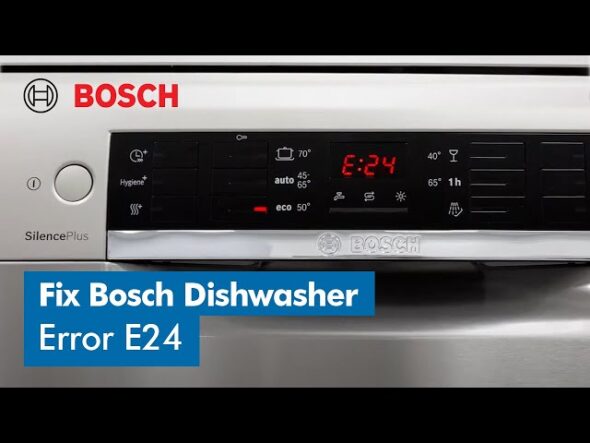
How to Reset the Bosch Dishwasher Error Code E24?
Dealing with dishwasher errors can be a hassle, and Bosch dishwashers are no exception. If your Bosch dishwasher is displaying Error Code E24, it typically indicates a drainage issue. Fortunately, resetting the error and getting your dishwasher back to working condition is usually straightforward. In this guide, we’ll cover what Error Code E24 means, its possible causes, and the steps to reset and fix the problem.
What Does Bosch Dishwasher Error Code E24 Mean?
Error Code E24 in Bosch dishwashers generally points to a drainage problem. Specifically, it means that water is not draining properly, which could be caused by blockages in the drain hose, filters, or pump. Sometimes, this error could also appear due to a temporary glitch in the system.
Common Causes of Bosch Dishwasher Error Code E24
- Clogged Drain Hose
- The most common reason for Error Code E24 is a blockage in the drain hose. Food debris, grease, or other obstructions can prevent the water from draining out of the dishwasher.
- Improper Drain Hose Installation
- If the drain hose is not installed correctly (e.g., kinked or not at the right height), it could impede water flow, leading to the E24 error.
- Blocked Dishwasher Filters
- Over time, food particles and grease can build up in the dishwasher’s filters, restricting water flow and causing drainage issues.
- Pump Issues
- The dishwasher’s drain pump could be malfunctioning or clogged. If the pump is not working correctly, water will not drain, resulting in Error Code E24.
- Temporary System Glitch
- Sometimes, the error can be triggered by a temporary glitch in the system. A simple reset might clear the error without any underlying problem.
How to Reset Bosch Dishwasher Error Code E24
Before diving into more detailed fixes, start with a simple reset. This can clear the error if it’s due to a minor glitch.
Step 1: Perform a Reset
- Turn off the dishwasher – Press the power button to turn off the dishwasher.
- Unplug the dishwasher – Unplug the dishwasher from the power outlet or flip the breaker if it’s hardwired into the wall.
- Wait for 5-10 minutes – This will allow the system to fully reset and clear any temporary errors.
- Plug it back in – After waiting, plug the dishwasher back into the power source.
- Turn the dishwasher on – Power the dishwasher back on and see if the error code is gone.
If the error code persists, follow these additional troubleshooting steps.
How to Fix Bosch Dishwasher Error Code E24?
Step 2: Check and Clean the Drain Hose
- Turn off the power – Always disconnect the dishwasher from the power supply before inspecting any components.
- Inspect the drain hose – Locate the drain hose (typically at the back of the dishwasher) and check for any kinks, bends, or blockages.
- Clean the hose – Detach the hose from both ends and flush it with water to remove any debris or obstructions.
- Reinstall the hose – Reattach the hose, ensuring it’s properly aligned without kinks or sharp bends.
Step 3: Check the Installation of the Drain Hose
- Ensure proper hose installation – Make sure the hose is installed according to the manufacturer’s guidelines. It should be at an appropriate height to allow proper drainage (usually between 20 to 40 inches above the floor).
- Ensure there are no blockages – Verify that the area where the hose connects to your household drain system (such as the garbage disposal) is free of debris.
Step 4: Clean the Filters
- Remove and inspect the filters – Open the dishwasher door and remove the lower dish rack to access the filters located at the bottom.
- Clean the filters – Remove any food particles or grime from the filters by rinsing them under warm water. If the filters are heavily clogged, you may need to use a soft brush to scrub them.
- Reinstall the filters – Once clean, place the filters back in their proper position.
Step 5: Inspect the Drain Pump
- Access the pump – If the error persists, you may need to inspect the drain pump for blockages or malfunctions. This is a more advanced step, so it may require removing the bottom panel of the dishwasher.
- Check for obstructions – Once you access the pump, check for any debris or foreign objects blocking it. Carefully remove anything that could be impeding the pump’s function.
- Test the pump – If the pump itself is damaged or not functioning correctly, it may need to be replaced.
Step 6: Run a Test Cycle
Once you’ve checked the hose, filters, and pump, run a short test cycle to see if the problem has been resolved. If the dishwasher drains properly without showing Error Code E24, the issue is likely fixed.
When to Call a Professional
If you’ve tried resetting the dishwasher and followed the troubleshooting steps but Error Code E24 still persists, it might be time to call a professional technician. A qualified repair person can diagnose and fix any internal problems with the pump or drainage system that might not be easily accessible or identifiable.
Conclusion
Error Code E24 on a Bosch dishwasher typically signals a drainage issue, often caused by a clogged hose or filters. By resetting the dishwasher, inspecting the drain hose, cleaning the filters, and checking the pump, you can usually resolve the error yourself. If the problem continues after troubleshooting, it’s best to call in a professional for help.
Always consult your dishwasher’s manual for specific instructions and safety guidelines when performing any maintenance or repair tasks. Keeping your dishwasher’s filters clean and ensuring the drain hose is properly installed can also prevent future occurrences of Error Code E24.
