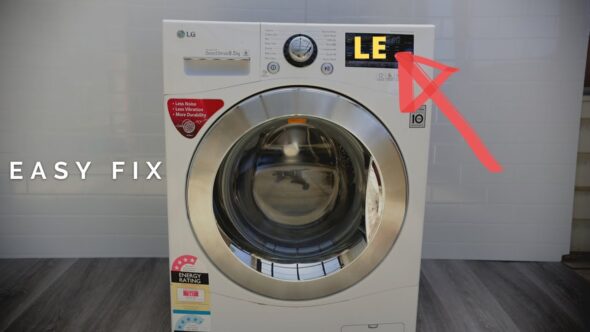
LG Washer LE Error Code
If your LG washer is displaying the LE error code, it’s trying to tell you something important. This error code indicates a problem with the washer’s ability to drain water properly. While it can be frustrating to deal with, understanding the causes and solutions can help you resolve the issue quickly and get back to your laundry routine. In this guide, we’ll break down the possible causes of the LE error code and provide step-by-step instructions to fix it.
What Does the LE Error Code Mean?
The LE error code on an LG washer stands for “Long Drain” or “Laundry Error.” It typically occurs when the washer takes too long to drain water during a cycle. This could be due to a clogged drain system, a malfunctioning drain pump, or other drainage-related issues. The washer detects that water isn’t draining as quickly as it should and triggers the LE code to alert you.
Common Causes of the LE Error Code
- Clogged Drain Hose: A blockage in the drain hose can prevent water from flowing out of the washer.
- Faulty Drain Pump: The drain pump may be broken, jammed, or unable to function properly.
- Kinked or Pinched Hose: A bent or pinched drain hose can restrict water flow.
- Blocked Filter: Some LG washers have a drain filter that can become clogged with lint, debris, or small objects.
- Improper Installation: If the washer isn’t level or the drain hose isn’t installed correctly, it can cause drainage issues.
- Frozen Drain Hose (in cold climates): In colder temperatures, the drain hose may freeze, preventing water from draining.
Step-by-Step Solutions to Fix the LE Error Code
1. Check the Drain Hose
- Step 1: Turn off and unplug the washer for safety.
- Step 2: Locate the drain hose at the back of the washer.
- Step 3: Inspect the hose for kinks, twists, or blockages. Straighten it out if necessary.
- Step 4: Disconnect the hose and check for debris. Use a pipe cleaner or a small brush to clear any clogs.
- Step 5: Reattach the hose securely and ensure it’s properly connected to the drain pipe.
2. Inspect the Drain Pump
- Step 1: Unplug the washer and locate the drain pump (usually at the bottom front of the machine).
- Step 2: Check for visible debris or obstructions around the pump.
- Step 3: Remove the pump cover and inspect the impeller (the rotating part) for damage or blockages.
- Step 4: Clear any debris and test the pump by manually rotating the impeller. If it’s stuck or damaged, you may need to replace the pump.
3. Clean the Drain Filter
- Step 1: Refer to your LG washer’s manual to locate the drain filter (usually at the bottom front of the machine).
- Step 2: Place a towel or shallow pan underneath the filter to catch any water that may spill out.
- Step 3: Open the filter cover and remove the filter. Clean it thoroughly under running water to remove lint, debris, or small objects.
- Step 4: Reinstall the filter and ensure it’s securely in place.
4. Check for Proper Installation
- Step 1: Ensure the washer is level. Adjust the feet if necessary to balance the machine.
- Step 2: Verify that the drain hose is installed correctly and isn’t positioned too high or too low. The ideal height is typically between 24 and 36 inches from the floor.
5. Thaw a Frozen Drain Hose (if applicable)
- Step 1: If you live in a cold climate, check if the drain hose is frozen.
- Step 2: Move the washer to a warmer area or use a hairdryer to gently thaw the hose.
- Step 3: Once thawed, ensure the hose is properly insulated to prevent future freezing.
6. Reset the Washer
- Step 1: Unplug the washer for 5-10 minutes to reset the control board.
- Step 2: Plug it back in and run a test cycle to see if the error code reappears.
When to Call a Professional
If you’ve tried all the steps above and the LE error code persists, it may be time to call in a professional. A certified appliance repair technician can diagnose and fix more complex issues, such as a faulty control board or a severely damaged drain pump.
At Amar Appliance, we specialize in repairing LG washers and other major appliances. Our experienced technicians can quickly identify the problem and get your washer back to working order, saving you time and hassle.
Preventative Maintenance Tips
To avoid future LE error codes and keep your LG washer running smoothly:
- Regularly clean the drain hose and filter.
- Avoid overloading the washer, as this can strain the drain pump.
- Check for and remove small objects (like coins or buttons) from pockets before washing.
- Ensure the washer is installed correctly and is level.
- Schedule routine maintenance with a professional appliance repair service.
Need Help? Contact Amar Appliance Today!
Dealing with an LE error code on your LG washer can be a hassle, but you don’t have to face it alone. At Amar Appliance, we’re here to help with all your appliance repair needs. Whether it’s a drainage issue, a faulty pump, or any other problem, our team of skilled technicians is just a call away.
Visit us at amarappliance.ca to learn more about our services or to schedule an appointment. Let us take the stress out of appliance repairs so you can get back to your daily routine!
